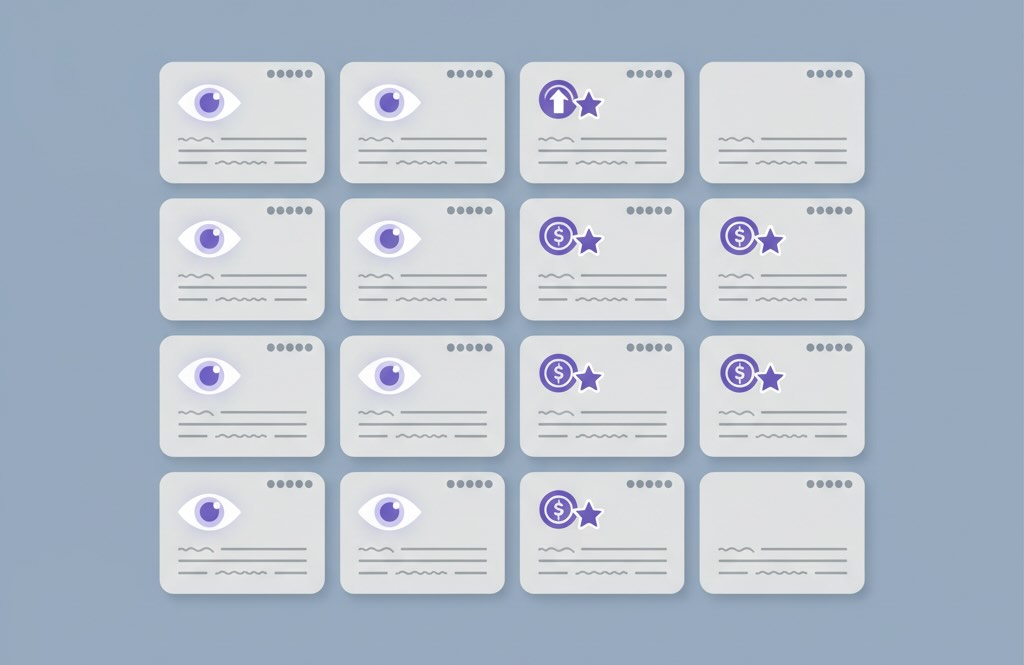Knowing which pages people love isn’t vanity—it’s a shortcut to better content planning, smarter internal linking, and higher conversions. Below is a practical, tool-agnostic method to find top pages of a website, interpret why they’re winning, and turn that list into impact.
What “popular” really means
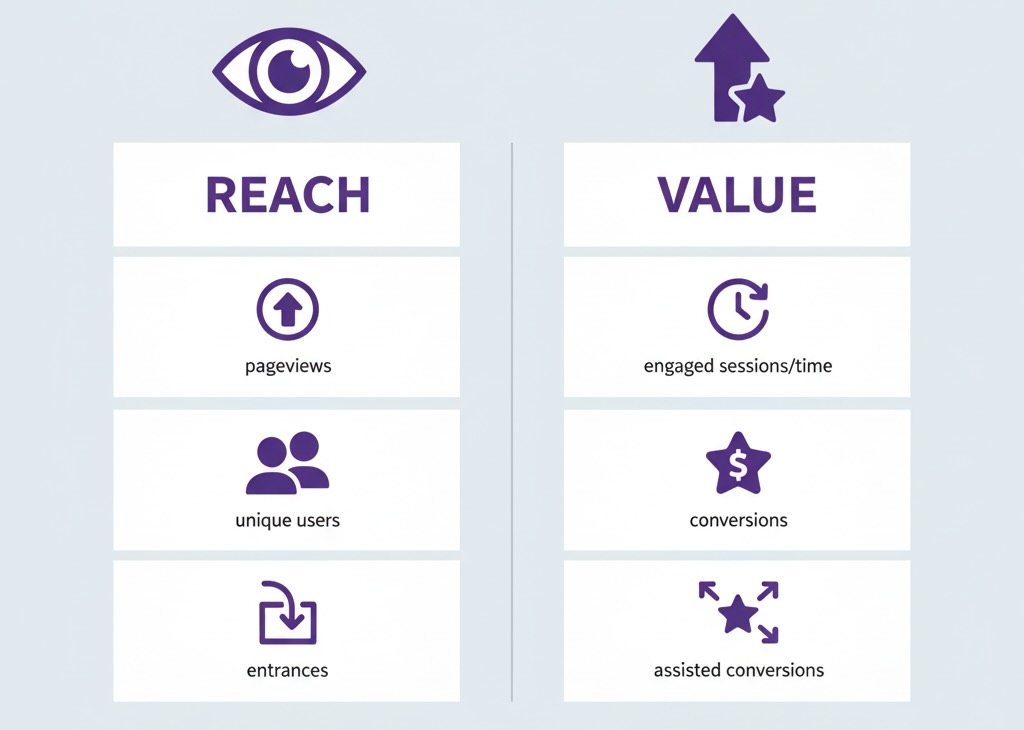
“Popular” can mean different things depending on your goal. Decide first:
- Pageviews / Views: Great for identifying the most viewed web pages overall (top-of-funnel reach).
- Unique users: Highlights breadth of audience, not just repeat visits.
- Entrances / Landing page sessions: Reveals which pages start the journey.
- Engaged sessions / Avg. engagement time (GA4): Surfaces pages that hold attention.
- Conversions / Assisted conversions: Finds pages that influence revenue, not just traffic.
Tip: Maintain two shortlists—Reach Leaders (views/entrances) and Value Leaders (engagement/conversions). You’ll often act on them differently.
A simple, repeatable method
- Fix the timeframe
Choose a window that fits your question: last 28 days for freshness, last 90 days to smooth seasonality. Keep it consistent across tools. - Segment before ranking
Make separate rankings for device (mobile vs. desktop), traffic source (organic, paid, social, email), and new vs. returning users. The “most visited pages on a website” can change dramatically by segment. - Create a clean page list
Normalize URLs (strip tracking parameters, lowercase), and consolidate duplicates (e.g.,/page/vs/page). Map equivalently rendered pages to a single canonical. - Rank by your primary metric
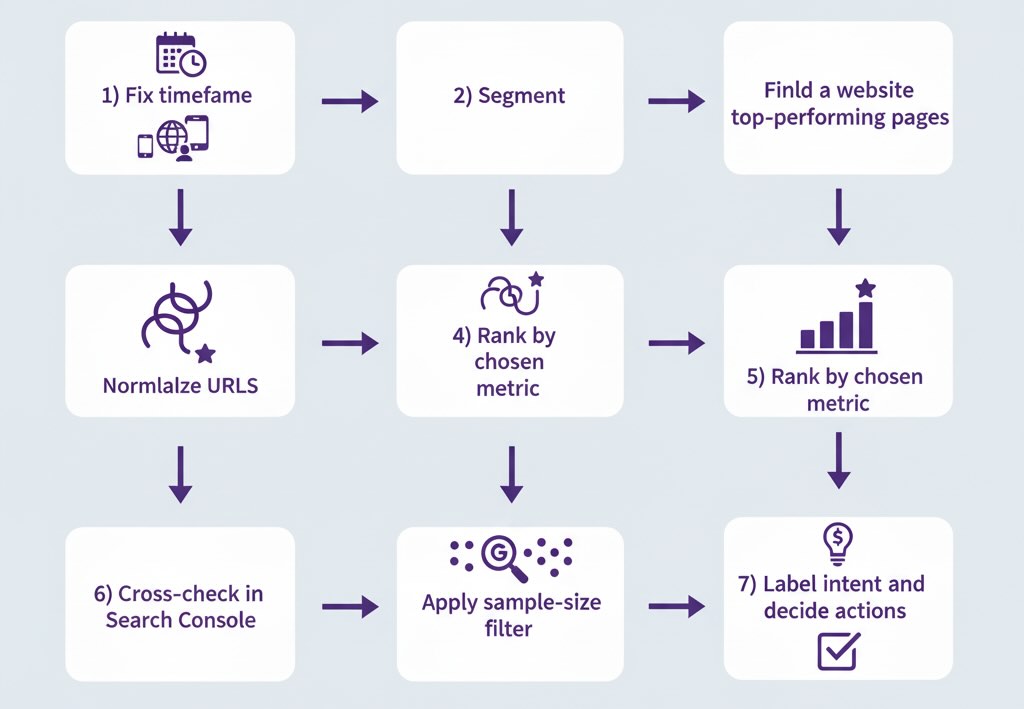
- For reach: sort by views or entrances.
- For value: sort by engaged sessions, conversion rate, or assists.
- Apply a significance filter
Ignore pages with tiny sample sizes. Require a minimum number of sessions (e.g., 200+) to make the cut. - Cross-check with search data
Open Google Search Console → Performance. Check which landing pages drive impressions and clicks. Pages with high impressions but modest clicks are optimization gold. - Label the intent
For each top page, note: informational, commercial, support, or company page. This sets expectations for “success” and next steps. - Decide actions
- Reach Leaders: improve CTAs, internal links to money pages, add email capture.
- Value Leaders: protect performance (don’t break UX), scale similar content, feature them in navs.
That’s the core loop—simple, fast, and repeatable monthly.
Quick GA4 walkthrough (5 minutes)
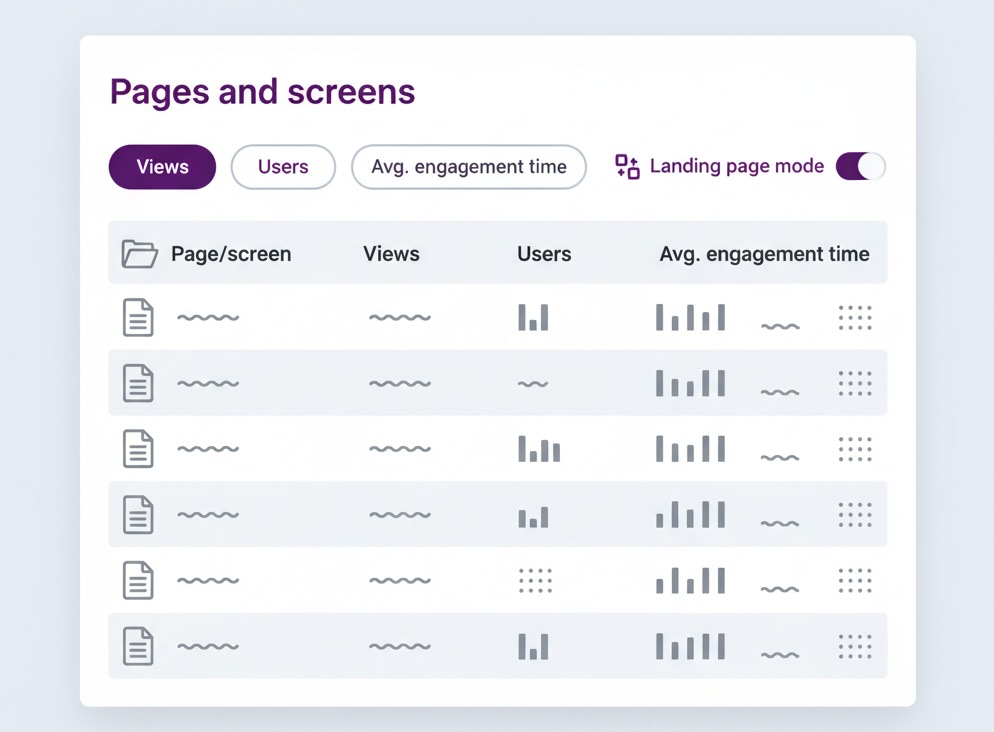
If you’re asking how to find most popular pages on a website using GA4:
- Reports → Engagement → Pages and screens.
- Set date range, add comparisons (Device category, Default channel group).
- Use primary metric = Views for reach, or Views / Users / Avg. engagement time for depth.
- Toggle to Landing page (Explore → Free form with “Session start” dimension) to see which pages start sessions.
- Save a view with your filters so you can refresh this list monthly.
This same process answers how to find most popular pages on a website with minimal setup and gives you both the most viewed web pages and the ones that start journeys.
Search Console sanity check
- Performance → Pages → sort by Clicks (then Impressions).
- Add filter: Search type = Web, Country as needed.
- Find pages with high impressions but lower CTR—update titles/meta to capture lost clicks.
- Confirm alignment with GA4 Landing pages; differences usually come from bots, parameters, or mismatched date zones.
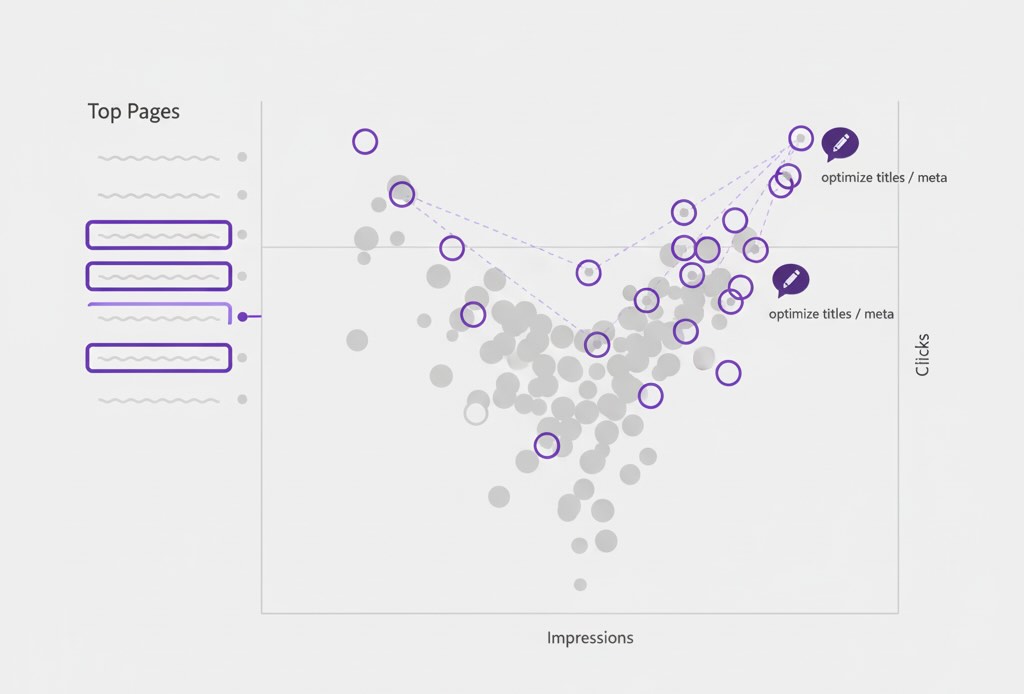
Common pitfalls that skew “top pages” lists
- Internal traffic/bots: Exclude office IPs and enable bot filtering to avoid inflated “top” pages.
- One-off spikes: News or PR can temporarily elevate a page; annotate it, then look at 90-day trend.
- Parameter soup: UTM or query parameters create duplicates; use content groupings or regex filters.
- Homepage bias: Everyone’s homepage is “popular.” Build a separate list for non-home pages.
From list to action (the 80/20)
- Upgrade top intros & CTAs: Add a concise value prop, a clear next step, and a soft capture (newsletter, downloadable).
- Strengthen internal linking: From high-traffic articles to relevant product/feature pages; measure assisted conversions.
- Improve skim-ability: Subheads, bullets, hero image, and an above-the-fold takeaway box reduce bounces.
- Replicate winners: If comparison pages outperform guides, plan more comparisons; if templates work, templatize.
Lightweight dashboard you can trust
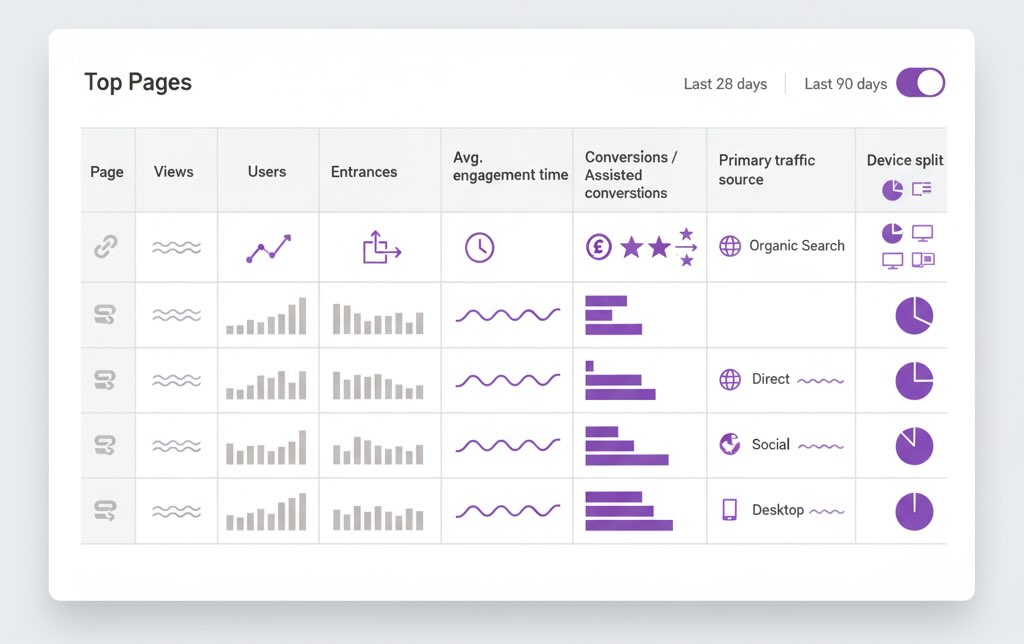
Build a small Looker Studio (or BI) table with:
- Page (canonical)
- Views, Users, Entrances
- Avg. engagement time
- Conversions / Assisted conversions
- Primary traffic source
- Device split
Add a toggle for last 28 vs. 90 days. That’s enough to keep “top pages” accurate and actionable.
FAQ
- What’s the best single metric? There isn’t one. Use views to spot the top traffic sources’ impact on reach and conversions/assists to judge business value.
- Where do I start if I’m new? GA4 Pages and screens + Search Console Pages. These two will help you find top pages of a website quickly and explain why they rank.
- Should I include blog posts? Yes—many journeys start there. Treat them as feeders: strengthen internal linking to product or signup paths.
Copy-paste checklist
- Set date range and segments
- Clean/normalize URLs
- Rank by views (reach) and by conversions (value)
- Validate with Search Console
- Flag anomalies (bots, PR spikes)
- Ship actions: CTAs, links, layout tweaks, replication
With this method, your list of most visited pages on a website becomes more than trivia—it becomes a roadmap for growth. And when someone asks “how to find most popular pages on a website?” you’ll have a clear, defensible answer and, more importantly, a plan.