Why GA4 is overkill for tiny blogs
GA4 is great at everything except being obvious. It’s heavy, event-centric, and tuned for product analytics at scale. You don’t need a warehouse to count pageviews.
For a personal blog the goal is blunt: which pages attract readers and from where. That’s it. The rest—complex attribution models, debug views, cross-platform identity—just adds noise and compliance friction.
What “free website analytics” should cover:
- Pageviews and unique visitors
- Top pages and new vs. returning trends
- Referrers and UTM-tagged campaigns
- Basic engagement (scroll depth or time on page, not a PhD in cohorts)
- GDPR sanity: ideally cookie-less to avoid consent banners
If you’re hunting a google analytics alternative free, you want a lighter footprint and fewer moving parts.
Counting what matters
Keep the metrics list short. Long dashboards breed analysis paralysis.
- Pageviews & Visitors. Detect spikes and dead zones.
- Sources & Campaigns. Who sent traffic: search, social, newsletter, or that niche forum. Track UTMs.
- Top Pages. What actually converts readers into subscribers or internal clicks.
- Engagement Signals. Coarse, not creepy: time on page, scroll threshold, or a single “CTA click” event.
Use a weekly cadence. Fifteen minutes. If a metric never changes your decisions, delete it.
Quick picks: the easiest free options
Shortlist, tested on small sites. Each is a web analytics tools free candidate.
- Cloudflare Web Analytics — cookie-less, zero cost, basic but bulletproof.
- Simple Analytics (Free plan) — friendly charts, goals/events, privacy-first.
- GoatCounter (Hosted) — minimalist and open-source ethos, script ~3–4 KB.
Honorable mentions: TinyAnalytics (free heatmap/session quota) and Clicky (live view; uses cookies).
Tool deep dives
Cloudflare Web Analytics (100% free)
- Best for: set-and-forget basics, web analytics online free with no cookie banner.
- You get: pageviews, visitors, referrers, top pages, countries; fast dashboards.
- Setup:
- Put the site behind Cloudflare or add the lightweight beacon.
- Verify hits in the dashboard.
- Add UTMs to your newsletter and social links.
- Strengths: cookie-less; no consent banner in most jurisdictions; genuinely free; low overhead.
- Limitations: no custom goals/funnels; limited event granularity.
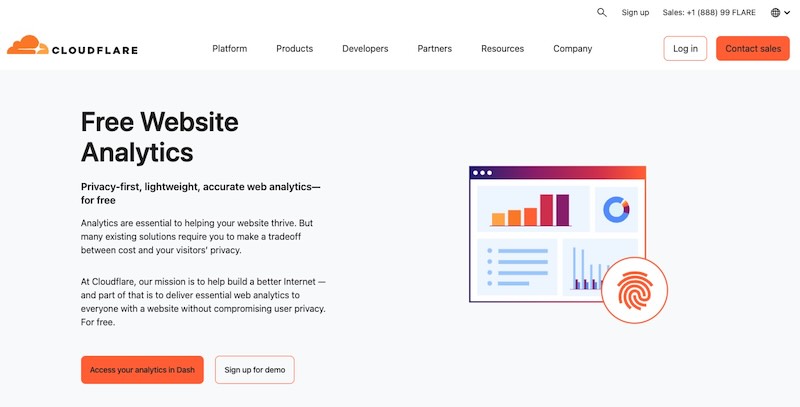
Simple Analytics — Free plan
- Best for: clean visual dashboard + lightweight events/goals; a credible google analytics alternative free.
- You get: visitors, pages, referrers, events, EU hosting, privacy by design.
- Setup: paste a tiny snippet; define 1–2 events (e.g., “Subscribe click”).
- Strengths: readable charts; human labels; filters without a BI degree; good docs.
- Limitations: free tier caps history/sites; advanced exports gated.
- Use case: when you want free web analytics that still shows goals and a tidy one-page report.
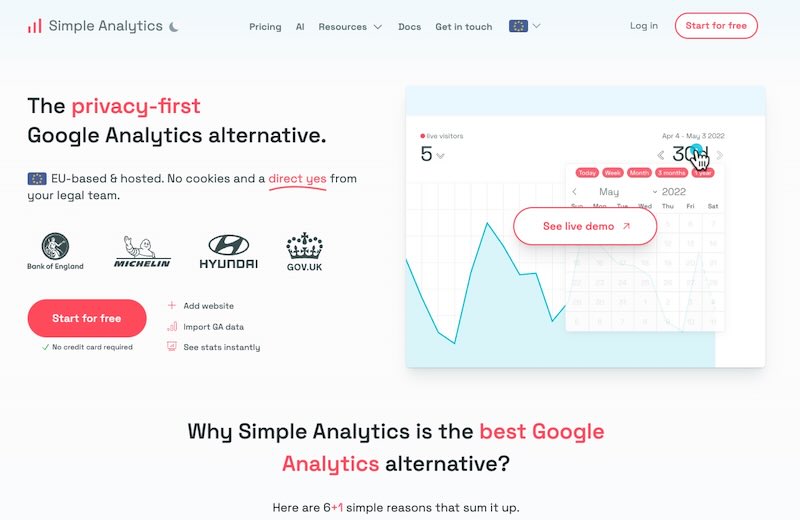
GoatCounter (Hosted)
- Best for: minimalism and speed; developers and non-profits.
- You get: pageviews, visitors, referrers, basic UTM, device/geo basics.
- Setup: drop a ~3–4 KB script; done.
- Strengths: cookie-less by default; open vibe; website analytics tool free with no fluff.
- Limitations: very lean feature set; not a fit for complex funnels.
- Use case: content blogs that only need traffic + sources + top pages.
TinyAnalytics (Free tier)
- Best for: visual behavior insights on a small quota.
- You get: standard metrics plus heatmaps and session recordings (limited on free).
- Strengths: rare combo of privacy + behavior tools in a free tier.
- Limitations: quotas (pageviews, sessions, heatmaps) on the free plan.
- Use case: landing pages and article templates where layout decisions matter.
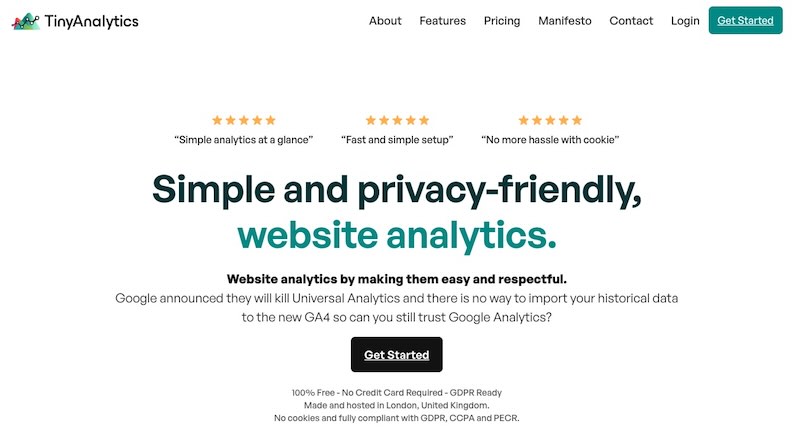
Clicky (Free)
- Best for: real-time “live” logs.
- You get: up-to-the-minute visitors, referrers, goals, uptime add-ons.
- Caveat: uses first-party cookies → you’ll likely need a consent banner in the EU.
- Use case: when live monitoring is the priority and cookie consent is acceptable.
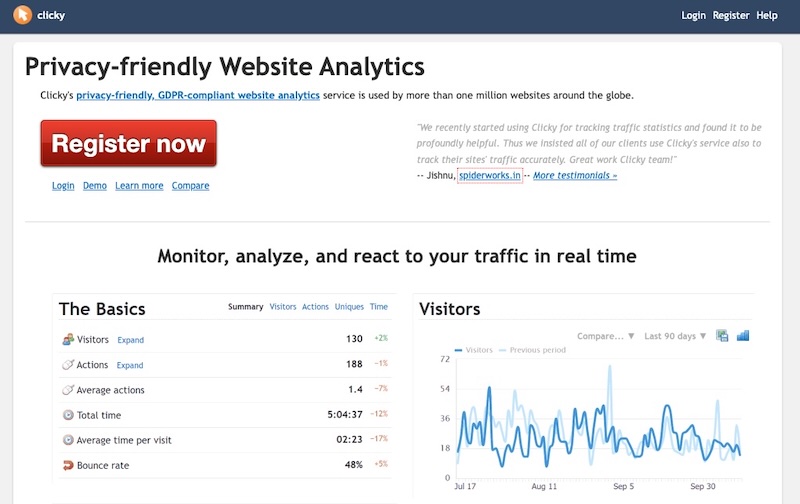
Comparison table
| Tool | Pricing (Free) | Cookie-less | Core Metrics | Goals/Events | Data Retention (Free) | Best For |
|---|---|---|---|---|---|---|
| Cloudflare Web Analytics | Free forever | Yes | Views, Visitors, Referrers, Top Pages | No | Rolling | Set-and-forget basics |
| Simple Analytics (Free) | Free plan | Yes | Visitors, Pages, Referrers, Events | Basic goals/events | Limited history | Visual, friendly UI |
| GoatCounter (Hosted) | Free (donations) | Yes (default) | Views, Visitors, Referrers, UTM | Minimal events | Practical limits | Minimalist privacy |
| TinyAnalytics (Free) | Free tier | Yes | Standard + Heatmaps/Recordings | 1 goal (typical) | Unlimited (quota caps) | Layout decisions with behavior data |
| Clicky (Free) | Free | No | Real-time Visitors, Referrers, Goals | Yes | ~30 days | Live monitoring lovers |
10-minute setup: from zero to “free analytics for website”
Pick one path. Move fast.
- Choose a tool
- Need cookie-less and zero friction → Cloudflare.
- Want goals + a clean UI → Simple Analytics (Free).
- Want ultra-lean code → GoatCounter.
- Install the snippet
- WordPress: Header/Footer injection or theme hook.
- Static site: add to
<head>in your base layout.
- Define one goal
- Newsletter signup button click.
- “Copy link” or “Download” click on a lead magnet.
- Tag your links
- Use UTMs in newsletter and social.
- Keep naming stable:
utm_source=newsletter&utm_medium=email&utm_campaign=weekly.
- Create a weekly loop
- Top sources → double-down or cut.
- Top pages → replicate patterns.
- Goal rate → simplify CTA or move it higher.
Result: reliable free analytics tool output with decisions attached.
Privacy fast-track (GDPR for bloggers)
- Prefer cookie-less tools to avoid consent banners and reduce drop-off.
- Update your privacy policy with one short paragraph: what you collect (aggregate traffic), why (performance/content planning), where it’s processed, and an opt-out link if available.
- Track campaigns, not people. UTMs are aggregate; identity isn’t needed.
If you must use cookies (e.g., Clicky), run a lightweight consent banner and anonymize IPs. Keep storage minimal.
Which one should you choose?
- Basic and done: Cloudflare Web Analytics — the most painless google analytics alternative free.
- Charts and light goals with taste: Simple Analytics (Free).
- Minimalist, open, fast: GoatCounter.
- Need heatmaps without another product: TinyAnalytics (free quota).
- Obsessed with live view: Clicky (accept cookie consent overhead).
You don’t need more than one. Consolidate to keep signals clean.
FAQ
What is the best Google Analytics free alternative for a small blog?
Cloudflare for cookie-less simplicity; Simple Analytics (Free) for friendly goals; GoatCounter for minimalism.
Can I get free web analytics without cookies?
Yes. Cloudflare, Simple Analytics (free plan), and GoatCounter operate cookie-less by default or can be configured that way.
Any website analytics tools free for WordPress?
All listed tools work with WordPress via a small header snippet or plugin.
Is there a free analytics tool with heatmaps?
TinyAnalytics provides a small quota of heatmaps/session recordings on the free tier.
Do I need a banner for free analytics for website tracking?
Cookie-less tools typically don’t require consent banners in the EU; verify your local rules.

